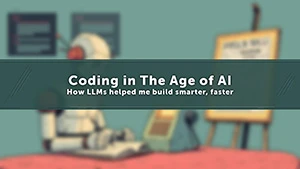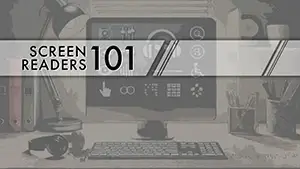Part of the accessibility series
What is accessibility? Or rather, what do I mean by accessibility?
In my previous post, I mentioned that the web was growing and advancing fast and that I was doing my best to learn and grow my skills. What I didn't notice, and what most appeared to gloss over, or ignore, was that the web that we were building was limited in its scope. It was limited to those users that were able to see and interact with it in a singular way. For those users that could point, click, and see what was on the website. Those that we can only assume embodied the same physical and cognitive capabilities of the people creating the websites.
So, what do I mean by accessible? Accessible, in the context of digital content, means that the content is perceivable, understandable, and navigable by any user interacting with it. There are finer guidelines, but we'll dig into those in another post.
It wasn't until recent years that I personally became invested in accessibility and learning about proper implementation, whom it was affecting and how digital creators could be better. Let's face it, we've all felt the frustration of a slowly loading website, the squinting at a poorly designed font, or the helplessness of attempting to use a mobile-unfriendly page. While these problems may be a slight inconvenience to most of us, for people with disabilities, they can completely restrict their use of digital media.
Digital Media
The digital world is not a friendly place for the disabled. When discussing digital accessibility, the first thing that most people think about are websites. Available to anyone, at any time, the assumption makes sense. However, digital accessibility also includes digital documents. From PDFs to PowerPoint, Word, and other document types, it's important that these contain structure that is easy to navigate or interact with. Notably, that they able to be interpreted by screen readers and voice over tools.
The focus of this post, and this series, will be web accessibility.
Accessible Websites
Accessible websites benefit everyone and not just those with a disability. By creating an accessible website, you are not only creating a website that is more likely to be used by people with disabilities, but you are also ensuring that your content is available to all users, regardless of their ability to see or read.
Besides making the internet a more inclusive place for everyone, a good accessibility strategy also has business benefits. Accessibility is a component of design and development that touches on almost every element of a website's creation. Accessibility overlaps aspects of mobile-friendly designs, device independence, multi-modal interaction, usability, search engine optimization (SEO) and more. Let's keep in mind though that creating an accessible website requires planning, testing and redesigning your site until it works as well as possible for all users.
Useful Resources
The Web Content Accessibility Guidelines (WCAG) are a set of technical standards developed by the World Wide Web Consortium (W3C) that help make web content more accessible to people with disabilities. https://www.w3.org/TR/WCAG22/
Google’s inclusive marketing aims to eliminate biases and increase representation in all stages of the creative process to better reflect diverse perspectives. Check out the guides. https://all-in.withgoogle.com/