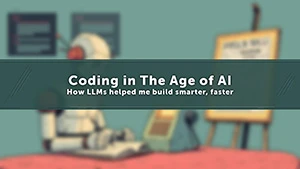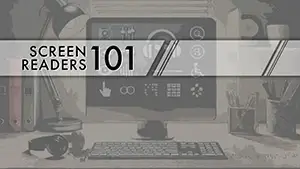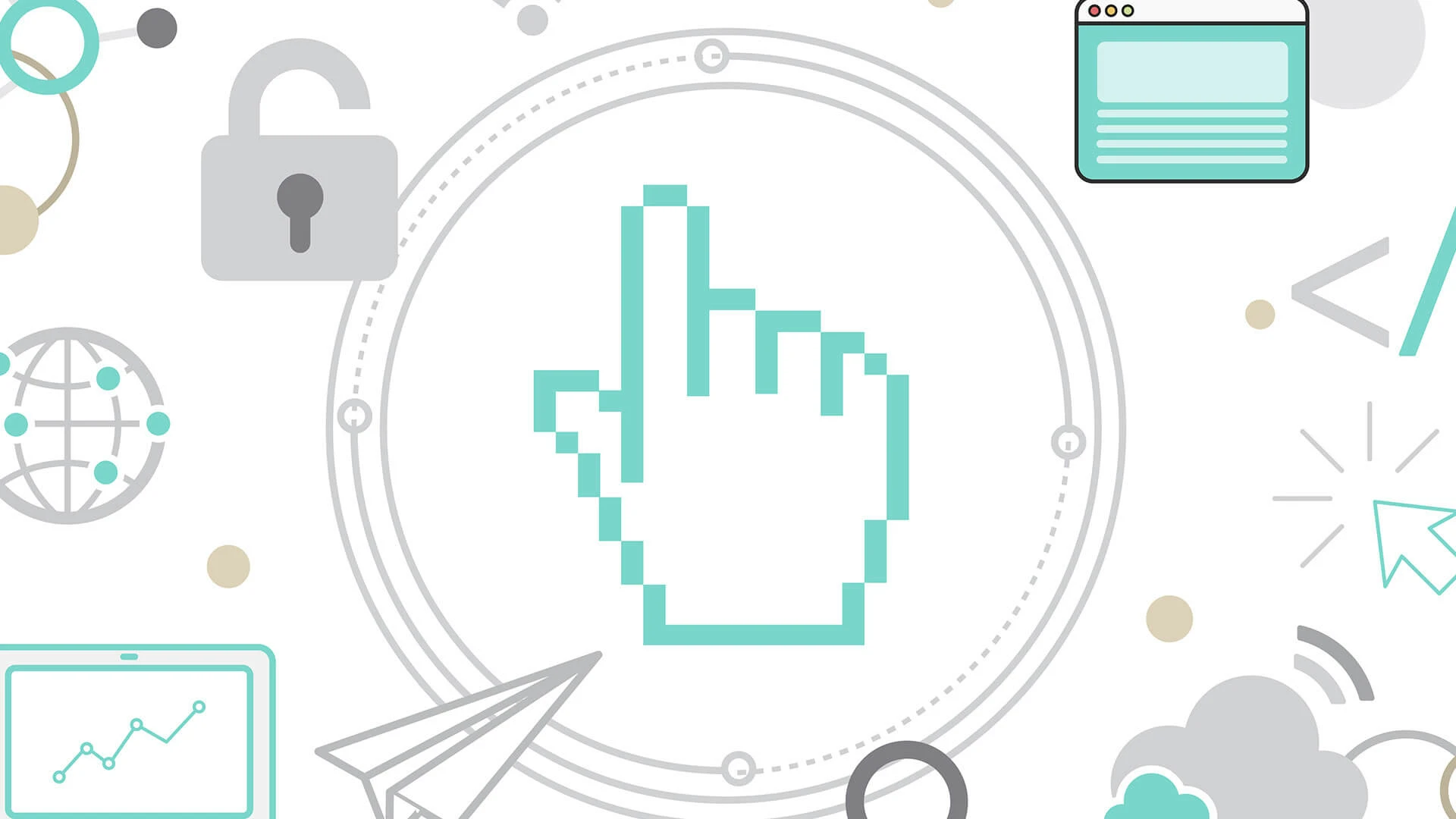
Image credit: Designed by rawpixel.com at Freepik
Originally appeared in LinkedIn AccessABILITY
I'm sure you've seen hundreds of posts discussing accessibility, and most of them are undoubtedly about WCAG, ARIA, and checking all of the boxes. Which are, without a doubt, important factors in ensuring that your website or digital product is accessible, but it's definitely more than just checking boxes and base conformance. Let's instead try to understand what we as individuals understand about accessibility.
I would typically start discussions around accessibility by learning exactly what accessibility means to those present in the conversation. Generally, it doesn't matter if you're a seasoned professional or entirely new to digital accessibility, what matters is your awareness and desire to make a difference. I believe that accessibility and ensuring that products and services are accessible to all should be a fundamental skill for everyone.
To that end, I'd like to start this newsletter with some introspection. What are my viewpoints on accessibility, primarily digital accessibility? What are my thoughts on its current state, conformance regulations, and some of the tools in use today to help ensure that digital products, at a minimum, meet the conformance standards as best possible.
What is digital accessibility?
Broadly speaking, I think we can agree that digital accessibility is the requirement that an app, website, or piece of software in general, is created in such a way to support a person with disabilities' ability to see, comprehend, contribute, navigate, and engage with it.
Integrating accessibility is a critical component of the user experience. In fact, because it's so important, it should be taken into consideration from the very beginning of any digital project. Further, its status should be reviewed throughout the project. It should not require the conscious decision to make something accessible, rather to make sure that it is not inaccessible to anyone. For my coder friends: if it helps, you can think of digital accessibility as more of a process and not a feature.
The assumption is that when someone hears/reads the term "accessibility" that we're simply going to be discussing making changes to a thing or a process to accommodate disability. While the term "disability" can make us think "limitation", the truth is much more complex. People with disabilities possess a wide array of abilities, and with the right tools and proper design considerations, they can engage in meaningful interactions across the digital landscape.
Impaired doesn't necessarily mean disabled
How do people that have a physical or cognitive impairment access and use a website, online application, or service? While a physical or cognitive impairment can affect how a person interacts with digital experiences, it doesn't have to entirely define their ability to use it. Accessibility features/considerations can be used to bridge the gap between impairment and disability. By creating inclusive design that removes barriers and allows everyone to use a website or other digital experience we are creating a more inclusive experience overall. Consider the following:
- Accessibility is the ability for everyone to access and benefit from something, such as a website or app.
- Accessibility is about finding and dismantling the barriers to entry and use.
- People disabilities are emphasized by inaccessible digital products.
Accessibility should be built into the development and design process, rather than trying to retrofit as an afterthought.
Who benefits from accessibility?
Accessible design improves access to information for individuals with and without disabilities. Websites and applications designed with accessibility in mind are more useable to everyone. This typically means more concise language, ease in navigation, proper keyboard navigation, and alternative text descriptions for images (to allow screen readers to communicate the information) and also considering color contrast and the various attributes of fonts including size and family.
Inclusive design isn't just the ethical choice; it's also good business. For instance, well-designed, accessible websites reach a wider audience, improve brand reputation, and boost user satisfaction.
Useful Resources
The Web Content Accessibility Guidelines (WCAG) are a set of technical standards developed by the World Wide Web Consortium (W3C) that help make web content more accessible to people with disabilities. https://www.w3.org/TR/WCAG22/
Google’s inclusive marketing aims to eliminate biases and increase representation in all stages of the creative process to better reflect diverse perspectives. Check out the guides. https://all-in.withgoogle.com/